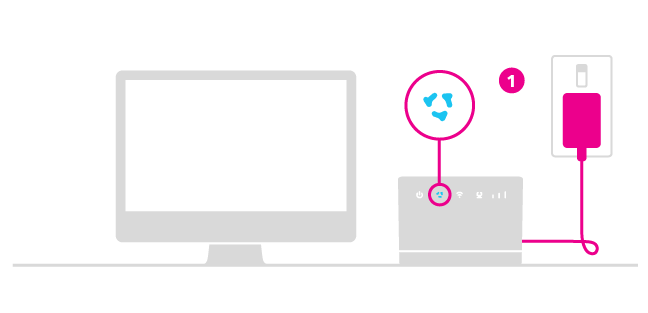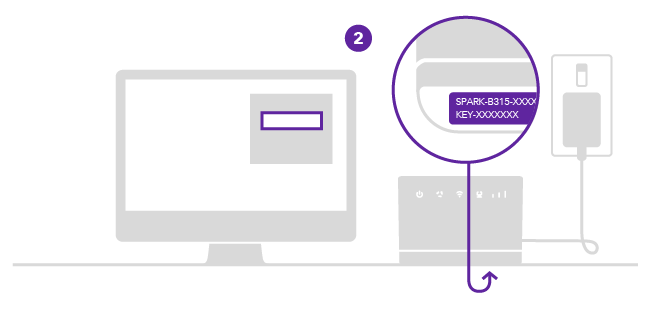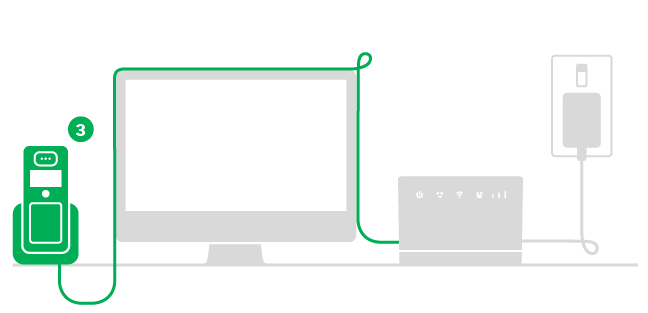What about my landline service?
A Wireless Landline service is available for an extra $10p/mth with all of our Wireless Broadband plans (excluding Wireless Basic which has a landline included) and making calls with it will work the same as your current landline today.
What if I have my toll calls with a different provider?
If you choose a Wireless Broadband/Landline plan you will have to use Spark for your direct dial toll calling (Non-code access). That means you won't be able to use another company to make your toll calls and any toll calls you do make will be charged to your Spark account.
Are there any other services that I can't use with a Wireless Landline?
The following services don't work with Wireless Landline:
- Monitored alarms — including medical and security alarms — that use your landline
- You cannot use a SKY remote to download SKY "pay per view" movies or games, or SKY betting. You can still order SKY "pay per view" movies or games by calling SKY TV
- Home 0800
- Hotline
- Unlimited data
- Talk it up neighbouring area
- Eftpos machines that require a landline
- Faxes
- Centrex
- Dual Number
- ISDN
- PABXs
- Stepping
Can I use my existing home phone with Wireless Landline?
Your existing home phone calling will work as normal when plugged into the back of the modem. If it's a cordless (DECT) phone, you’ll still need to have the base station connected to power. If you have multiple phones in other rooms that are connected via the jackpoint in the wall, these will not work.
If you want to use multiple phones, we recommend using a cordless (DECT) phone with multiple handsets.
How can I keep track of my usage, and what if I want more data?
It's super easy to keep track of your usage, you can see how much data you have left by logging into your account in MySpark. Once you reach your data cap, extra data is charged at $10 for the first 10GB, then data usage is blocked. Extra data can be purchased at 10GB for $10 and this can be purchased as a one-off or recurring monthly. You can add extra data using MySpark online or via the app. Go to MySpark
Does Wireless Broadband work in the event of a power outage?
No, Wireless Broadband will not work in the event of a power outage. If you have a Wireless Landline as part of your bundle, this also won't work, including the ability to make 111 calls. We recommend having a fully charged mobile phone on hand at all times, or using an uninterrupted power source (UPS) to keep your broadband and landline service working in the event of a power outage.
How do I connect all my devices to the new Wireless Broadband modem?
Your new modem will have a different WiFi network name so you’ll need to set up your devices to connect to this. On your computer or other devices (i.e. mobile or tablet), just search for the new network. It will show up as SPARK-B315-XXXX (the exact name is shown on the sticker on the bottom of your modem). Choose that one, then enter the WiFi Key (case sensitive) to join the network. You’ll find all this information on the bottom of your modem.
Find out how to set up your modem and follow steps to fix any issues. Get modem help
How do IP addresses work with Wireless Broadband?
Every broadband connection has an IP address.
Think of this like your postal address on the internet for data traffic. The address is provided as part of your connection and most of the time you don’t need to worry about it.
Rather than assign each connection a unique IP address, Spark's Wireless Broadband service uses a pool of IP addresses and a system called Carrier Grade – Network Address Translation (CG-NAT) to share these addresses amongst multiple users. This enables us to conserve the amount of IP addresses we need.
What does this mean for me?
Generally, you won’t notice any differences.
The systems are designed so you can still browse, stream, email, work, and play, and generally use the internet without any issues.
However, there are some applications and ways of working which might not work as well with CG-NAT. For example, you can’t port-forward (this is generally not recommended anyway as it poses security risks) or run large numbers of concurrent connections.
For example, some file sharing applications download files from hundreds of different users around the world, and thus use higher numbers of concurrent connections. Extreme use of any software which uses a large number of concurrent connections may not work optimally.
Additionally, users with very large households or businesses with a high number of users may also generate a high number of concurrent connections.
If this applies to you, we recommend you add a Static IP to your plan. These cost $15 per month. Order a Static IP