Need to expand your WiFi coverage?
Get the Spark Smart Mesh 2 to seamlessly expand your WiFi coverage for a faster and more reliable WiFi connection.
Learn more
If you're new to Spark broadband or if you're changing your broadband technology type, you'll need to check that the modem is compatible with your connection.
Find out about which Spark modem can be used for fibre, wireless, copper (ADSL/VDSL) technologies. Or if you want to bring your own modem, what you need to check for.
Modems currently available for purchase.

Suitable for use with Wireless on all Spark 4G Wireless plans. Fibre on all Spark Fibre plans.
View user guides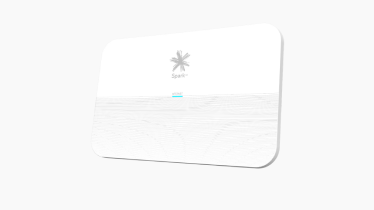
Suitable for use with Fibre on all Spark Fibre plans. Copper (VDSL/ADSL) on all Spark copper plans.
View user guides
Suitable for use with Wireless on all Spark 5G and 4G Wireless plans. Fibre on all Spark Fibre plans.
View user guidesThese modems are no longer available for purchase.

Suitable for use with Wireless on all Spark 5G and 4G Wireless plans. Fibre on all Spark Fibre plans.
View user guides
Suitable for use with Wireless on all Spark 4G Wireless plans. Fibre on all Spark Fibre plans.
View user guides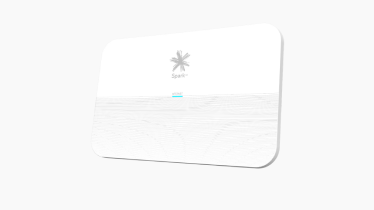
Suitable for use with Fibre on all Spark Fibre plans. Copper (VDSL/ADSL) on all Spark copper plans.
View user guides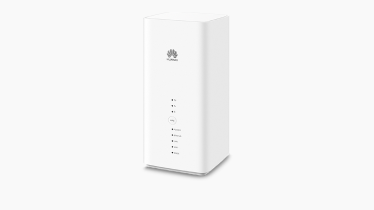
Suitable for use with Wireless on all Spark Wireless (4G) plans. Fibre on Fibre 30 (Fibre Basic) and Fibre 50
(Everyday Fibre) plans.
Maximum speed capability: Approximately 230Mbps.

Suitable for use with Fibre on all Spark Fibre plans. Copper (ADSL/VDSL) on all Spark copper plans.
View user guides
Suitable for use with Spark's Fibre 30 (Fibre Basic) and Fibre 50 (Everyday Fibre) plans. Copper (ADSL/VDSL) on all copper plans.
Maximum speed capability: Approximately 93Mbps.
Spark Wireless
Only Spark provided modems can be used with the Spark Wireless Broadband Plans.
Spark Fibre
Ensure the modem is fibre compatible and to get the most out of your fibre connection the WiFi specs are 802.11 ac or above.
Confirm your modem is compatible with the speed of your plan. View broadband plans to check the speed of your plan
Refer to the website of your modem's manufacturer for information.
Set up your modem
If you've got a modem you didn't buy from Spark and you want to use the Spark network to connect to the internet, find out what settings to use.
First, check your modem's user guide to make sure the settings will work with Spark's broadband. Go to Set up non-Spark modem help
If you have any questions, you can message our team to provide you with the right recommendations. Message us
Get the Spark Smart Mesh 2 to seamlessly expand your WiFi coverage for a faster and more reliable WiFi connection.
Learn more