Please configure
Samsung device support
Find answers to your most important questions with the user guides below.
To find out how to set up your mobile on the Spark network see the Set up my mobile page. Go to Set up my mobile
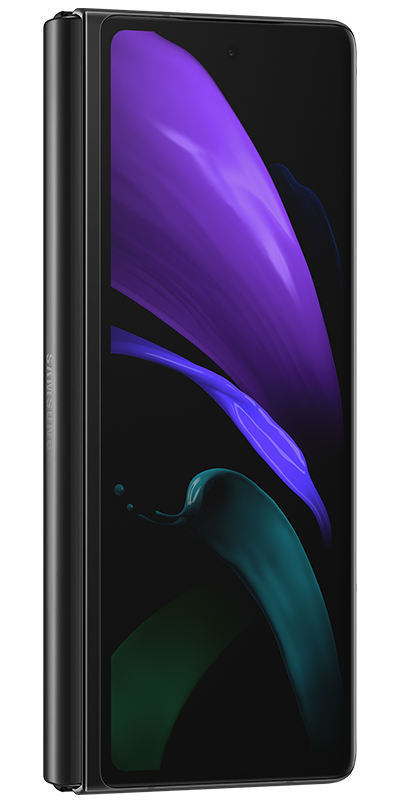


Samsung user guides
Samsung Watch set up with Spark ESIM
Learn how to to set up and activate the eSIM on your Samsung Galaxy Watch.
To begin ensure your phone is connected to the Spark network. Before starting download the Galaxy Wearable app, if it’s not already installed on your phone.
- Go to the Start screen of your mobile device.
- Open the menu by swiping up on the screen.
- Tap Samsung.
- Tap Galaxy Wearable.
Note: If you have an iPhone, download the Samsung Galaxy Watch app from the App Store. Open the app before going to the next step. - Tap START THE JOURNEY.
- Pick your device, in this case, Galaxy Watch.

- Your Galaxy Watch and mobile phone will attempt to pair using Bluetooth. Tap the tick mark on your watch and OK on your mobile phone to confirm the 6-digit code to connect them.

- Confirm the code on your phone to start pairing.
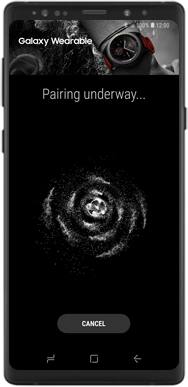
- The pairing has been completed. Check your phone to complete the set up.

- Depending on your device, you may have to allow several permissions to continue. Review and tap agree to the Terms and Conditions shown on your mobile device.
- Sign in or create a Samsung account. This will be required if you want to buy apps at a later stage, otherwise, you can choose SKIP to proceed.
- To restore a backup choose RESTORE or, choose SKIP.
- The Galaxy Wearable app will connect to your mobile network provider to search for a compatible network service for your Galaxy Watch. Do not select SKIP.
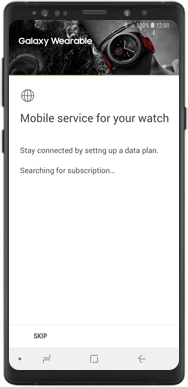
- Read the terms and conditions and tick I have read and agree to the Terms and Conditions.
- Choose DOWNLOAD.

- The Samsung Galaxy Watch will connect to the network. Tap NEXT.
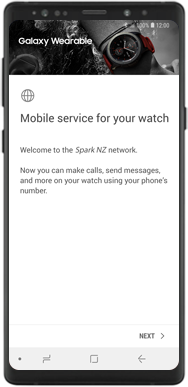
You can now use your Spark plan on your Samsung Galaxy Watch.
To check your connection to the mobile network tap Settings > Mobile Networks in the Galaxy Wearable app.
