Please configure
Solve broadband speed issues
Find out how to get the best speeds from your broadband connection.
Check Connection tool
Experiencing slow speeds? Try the Check Connection tool. Learn how to use the Check Connection tool
This tool automatically scans your home connection and diagnose issues. It will then give you recommendations on how to fix or optimise your home network.
Fixing a slow broadband connection
Got a speed issue? Try the steps below before you contact us.
A slow broadband connection can be frustrating. Especially when you're trying to stream your favourite Netflix show or attend a video call while working from home.
There are several factors that can slow down your internet connection. It's important to identify what the issue is and find out what's causing it.
Some of these factors are within your control. For example, your in-home WiFi setup or the devices you're using. Other factors that can cause slow internet are external. These include the location of the server you're connected to, the network capability and outages.
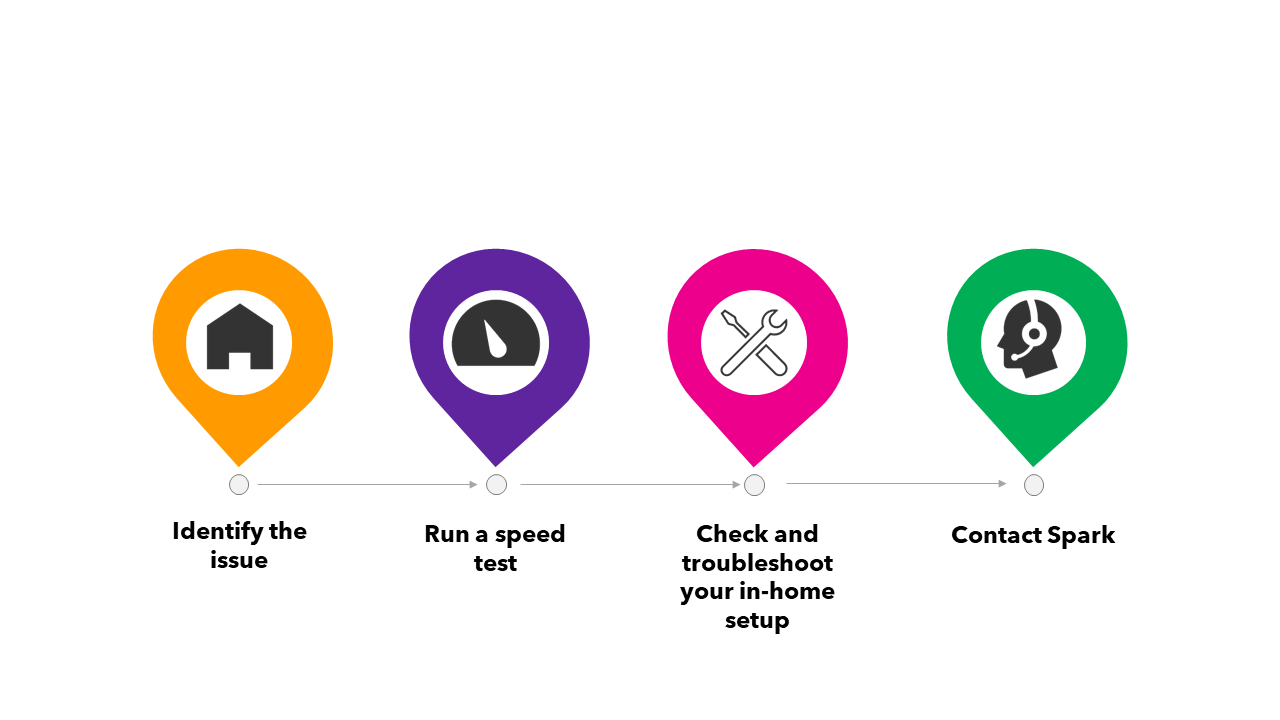
Step 1: Identify the issue
The first step is to identify whether your speed issue relates to your device or to the setup within your home.
Run a speed test on a couple of different devices. If you experience slow speed on only one device, it's likely that it's the device limiting the speed. If you're connected via WiFi it could also be that your device is too far away from the modem.
Some older devices that have become outdated may be unable to process higher speeds. This causes them to limit the speed you receive on them.
Make sure your device's antivirus software is up to date. Viruses and malware can slow down the speed you experience on the device.
If the speed is slow on multiple devices, check for WiFi interference or whether there's an outage causing this issue. Simple troubleshooting steps like restarting your modem may resolve the problem.
Step 2: Run a speed test.
To figure out whether the problem is with your speed, run a speed test. You can then compare the speeds you're getting with the average speeds for your plan.
There are different ways to run a speed test, with different levels of reliability. Getting the most accurate result will best help you identify what's causing the problem. There are various factors that could cause your speed to vary from the national average peak time speed for your plan.
Find out how to run a speed test
Devices that connect over WiFi may not connect with the same speed as advertised on your plan. The device itself can also impact your speed.
Step 3: Contact Spark
By now you would have run speed tests at different times of the day and have checked your devices and your in-home setup. If you're still experiencing slow internet speeds, please contact Spark for more help.
You can send us a message or find other ways to contact us on our main help page.
Complaints about broadband speed
If after completing these diagnostic steps you are still experiencing speeds that are considerably different to those advertised, please register your broadband performance complaint on our feedback page.
Our support teams will be in touch with you and work with you to resolve your performance issues in accordance with the TCF Marketing code. Alternatively, you can also raise a complaint to the Telecommunications Dispute Resolutions Scheme (TDR). Spark has been a member of the TDR since it was established in 2007, and we fully support this industry initiative. TDR offers a free independent service to residential and small business customers. The account holder can raise a dispute with Spark or the TDR on behalf of themselves or another person from the same household. You can do this at tdr.org.nz
